Đang xử lý thông tin ...
How to make a payment by PayPal on the designer software
Paying your order by PAYPAL on the ACBook software
You would like to pay your order by PAYPAL, you need to change your currency of the software first at the HOME PAGE of the Software like the picture below:
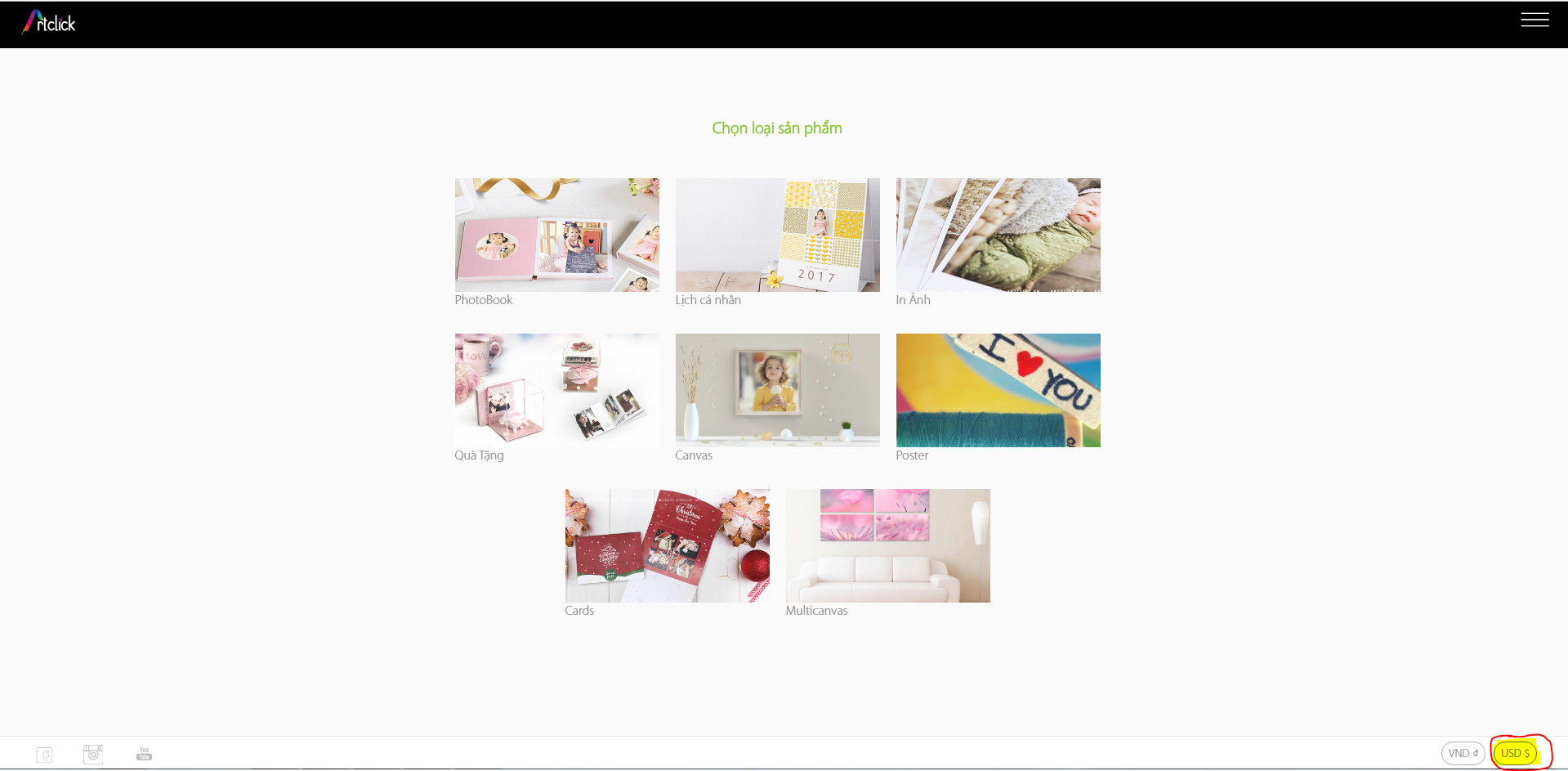
If you are adding your project in the shopping cart, you have to be back the Home Page by clicking the button "Add more product" at the bottom of the menu like the picture below:
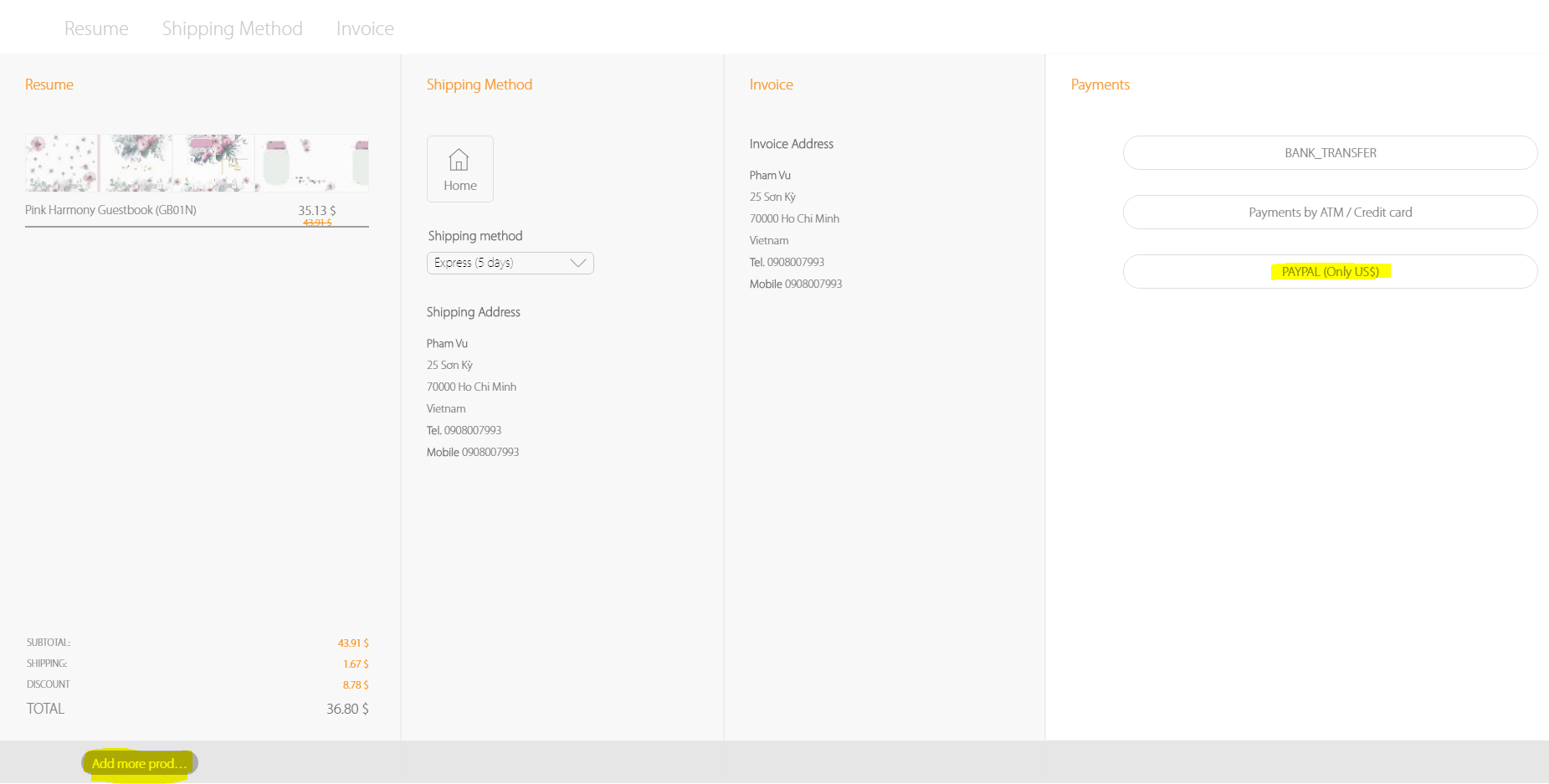
After changing the currency, you can go to place your order and choose the payment method "PAYPAL" and complete other steps in the Paypal page
 How to make a payment by PayPal on the designer software
How to make a payment by PayPal on the designer software