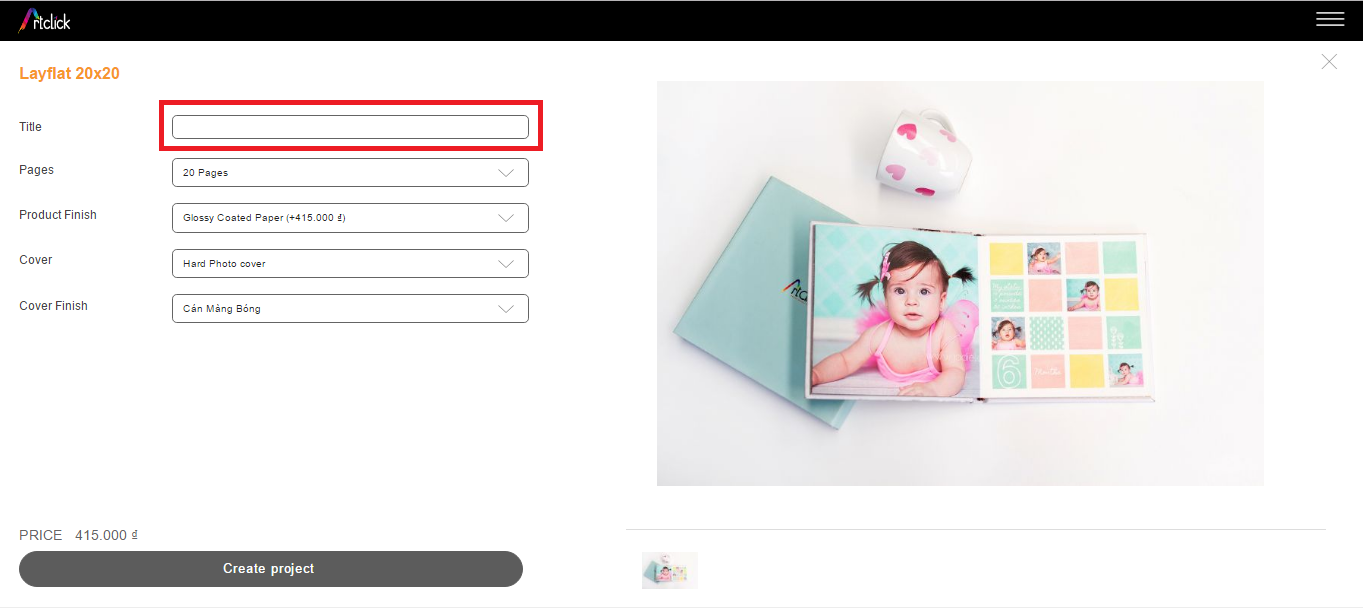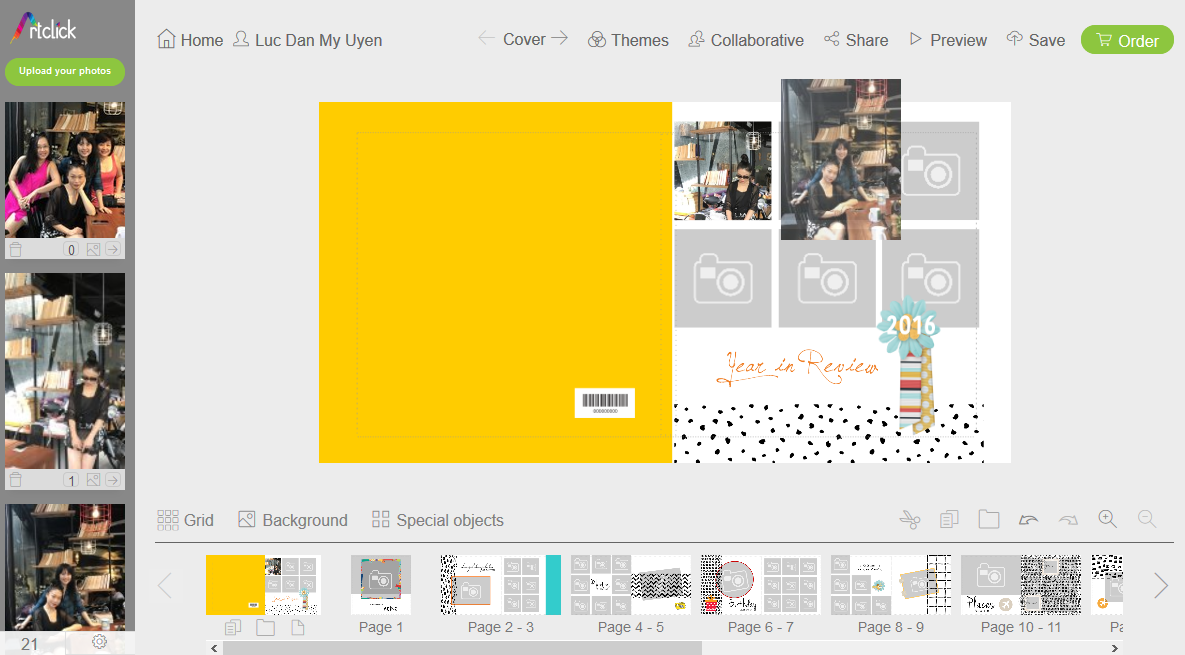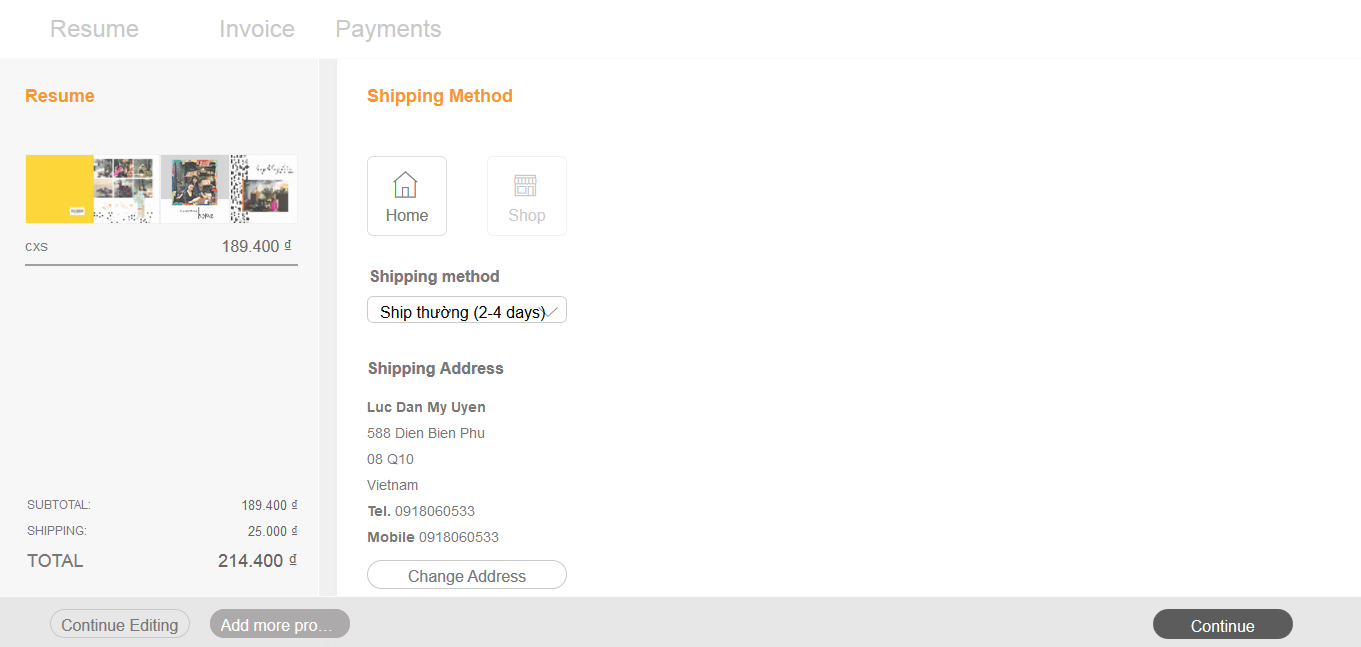Đang xử lý thông tin ...
The design software instruction
How To Make A Photobook For Yourself
|
Step 1: Register An Account You can register an account by your personal email or click "Continue without register" to start your design
|
|
Step 2: Create your project Create a name for your project such as "Albert Trip Album ". And then click "Create Project"
|
|
Step 3: Upload photos. Choosing your photos from the photo resource to upload. after clicking "Continue" to design
|
|
Step 4: Insert your photos Dragging and dropping your photos following your design idea for your book
|
|
Step 5: The design tools instruction
|
|
Step 6: Check your order before placing. When you complete your project, you should check your project again by clicking "Preview" at the main menu to preview your project what you did
|
|
Step 7: Place your order. Finally, You click on "Order" at the main menu to place Noted: In the Shipping Method, The normal shipping means we use the express delivery service for all provinces and cities except Ho Chi Minh city, so received time is 2-4 days. The express shipping is for all places in downtown and Artclick staff will ship the order within 1 day with being charged shipment fee. If you are in downtown, you want to save your money shipment, you can choose the CPN and wait for your order 2-3 days
Importance: After placing your order completely, please confirm your order ID for ArtClick by sending an email to artclick@artclick.vn or Hotline: 0918060533 |
 The design software instruction
The design software instruction